Description
PSN cards allow to add some value to your virtual wallet safe and easy. You may do that without giving an information about your credit card.
PlayStation Network card is a protected code consisting of 12 marks which gives money to your accounts’ virtual wallet. PSN cards allow to buy games, movies, bonuses and even songs safe and fast.
Activation PlayStation Network Card
In the browser:
1. Go to http://store.playstation.com and login to your account.
2. Click on your profile name and select the “Redeem codee” menu item.
3. Enter the voucher code, case-sensitive, and click “Continue”.
4. The credit or content is now applied to your account.
PS5:
1. Go to Settings > Users and Accounts.
2. Select Account > Payment and Subscriptions > Redeem Codes.
3. Enter the code and select Redeem.
4. You can also redeem a voucher code during checkout by selecting Redeem Codes and Gift Cards from the payment method menu.
PS4:
1. Go to PlayStation Store > scroll to the bottom of the sidebar > Redeem Codes.
2. Carefully enter the code and select Redeem.
3. The credit or content is now applied to your account.


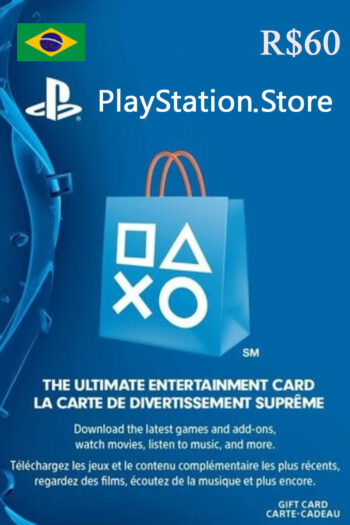
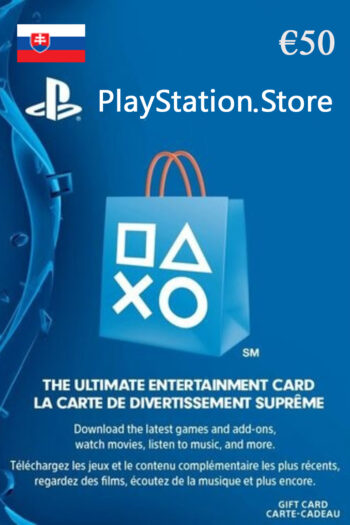
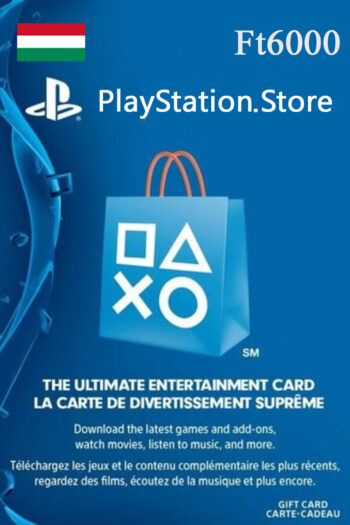
Reviews
There are no reviews yet.