Description
Important Notice:
If the currency of the Robux card does not match your local currency, the sum is converted into your local currency upon redeeming it, which might affect the amount of Robux you receive. Grants only Robux and cannot be used toward a Premium subscription. Redeem at: roblox/redeem
Roblox is an online platform developed by Roblox Corporation. The platform allows its users to create and program games and then play games created by other users. Such a virtual playground and workshop creates a safe spot on the internet for all people who want to interact, create, learn and most importantly – have fun.
Members of the Roblox community can decide whether they want to play and create alone or with other players. The players’ avatars allow them to explore the world, meet and interact with different members, and visit other worlds created by different people.
Robux Gift Card Deal
Roblox game is in a free-to-play model with microtransactions and in-game purchases. Most of the items available in-game to buy are cosmetics to change the appearance of the player’s avatar. The 400 Roblox card will give the receiver of the Robux card 400 of this digital currency which can be used to buy online items.
Great ‘oof-fer’ for players
Codes for 400 Roblox cards are available for online delivery, and anyone who wants to buy them can purchase them either for themselves or for their friends, family, etc. The codes being digital, all one has to do is write down the recipient’s name, if the card is meant as a gift, and pick a gift card. Then, the card will be available to redeem – they can only be redeemed in a browser and cannot be redeemed in the Roblox apps.
How do I redeem a Roblox code?
• Log in to your Roblox account via a web browser
• Head to the Gift Card Redemption Page
• Enter the purchased Roblox key
• Press the Redeem button to finish the process
• Robux have been successfully added to your account!




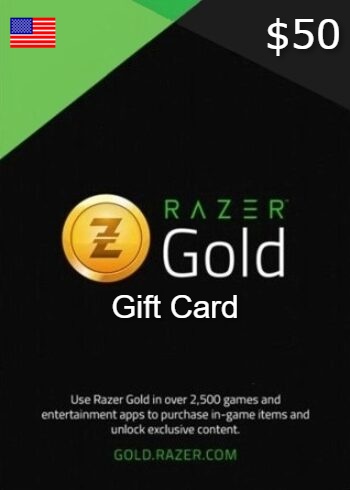
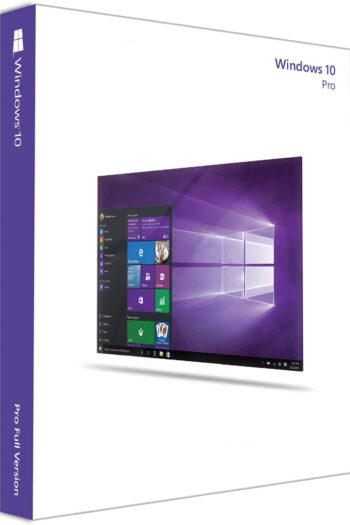

Reviews
There are no reviews yet.